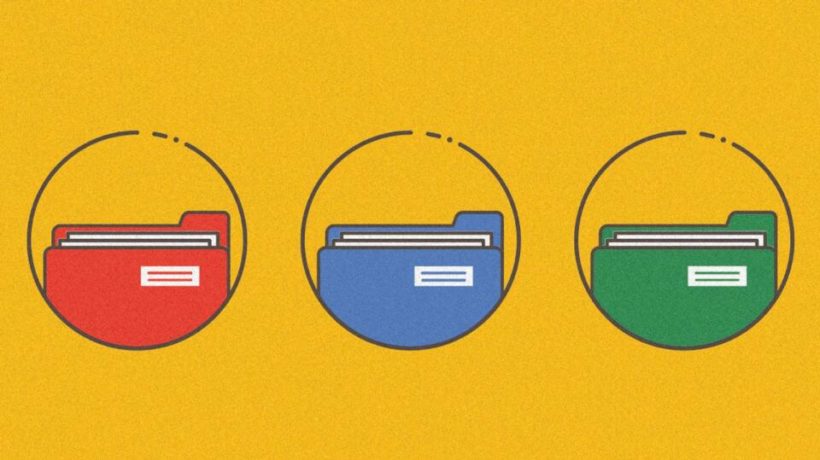Google is continuing to give its document editing suite a more modern makeover.
The latest update to Google Docs makes pageless documents available to all users after the company announced the feature last May. It also adds new features such as AI-generated document summaries, inline Google Maps previews, and the ability to draft emails with other users before transferring them over to Gmail. Most of those features are launching today, while email drafting will roll out in the “coming weeks.”
The update may be seen as part of a broader effort to compete with startups such as Notion and Coda, which are reimagining document editing around free-flowing, dynamic pages. Those products have also caught the attention of Microsoft, which announced an entirely new document editing app called Loop last November.
While Google isn’t fundamentally reinventing Docs in response, it’s leaning on its ecosystem of other apps and services to make documents feel more dynamic and less like the printed page.
“What I’m excited about is that we have all of these awesome products already in Workspace,” says Vishnu Sivaji, a product manager at Google Workspace. “So now we’re thinking through how to make these capabilities easy to discover and fluid to use by tying them together.”
GOING PAGELESS
For most Google Docs users, the most striking change will be the new pageless format, which extends whitespace to both edges of the screen and dispenses with the page markers used for printing purposes. It also allows for a fully-responsive design, in which documents reflow when users adjust the size of their browser window. (Pagination will still be the default, but users can switch to pageless formatting under File > Setup.)
While pageless formatting is table stakes on newer editing tools such as Notion, Craft, and Skiff, Sivaji says it was a major undertaking for Google, requiring a year of infrastructure development to make sure it worked even for large, complex documents.
“It is a hard engineering problem to replicate physical pages as a web app, and it is also hard to have a very fluid infinite scroll experience that supports the use cases that people use Google Docs for,” he says.
Other changes won’t be as immediately noticeable, but speak to where Google Docs—and the Workspace suite as a whole—are headed.
Document summaries created using AI technology, for instance, will appear in a sidebar view where users can accept them or modify their text. When users hover over links to another document that includes a summary, it’ll appear inside a pop-up preview window.
Other Google products are getting hooks inside of Docs as well. When linking to a location in Google Maps, users will be able to format the link as a simple address; hovering over it will reveal a pop-up panel with a summary and a link to directions. Users will then be able to open a Google Maps sidebar for more details.
Google’s also adding a way to draft Gmail messages inside Docs, so users can collaborate on messaging before passing the contents off to Gmail proper. And a recently-added Meeting Notes feature lets users pull in contacts, action items, and other details from Google Calendar events. You can expect the lines between various Google Workspace products to blur in other ways in the future.
“We see that there’s no longer room for siloed work,” Sivaji says. “This idea of relying on a single tool that’s tailored for a specific use case is obsolete.”
BUILDING ON WHAT WORKS
At two points in our interview, Sivaji points out that Google isn’t building any new products to replace its existing ones. Doing so, he says, would require getting users to discover and learn how to use yet another app, and for companies, it would require more employee training.
“We think we have great places to start from, and we think the power is in actually connecting all of these capabilities together,” he says.
I read this as a subtle jab at Microsoft, which has teased a new product called Loop that looks very much like Notion and Coda. While Loop will allow users to link out to traditional Office documents, it will also offer its own canvas for words and tables. (Microsoft hasn’t yet launched Loop, and has only promised more details “in the coming months”.)
While Google’s approach makes sense, especially for existing Docs users, it could also prove constraining.
With Notion and Coda, for instance, each note can have its own set of subpages, and both apps let you hop between pages with a sidebar menu. The subpage concept can be a powerful tool for project management—it’s one of the main things that got me hooked on Notion—but when I mention it to Sivaji, he expresses wariness about introducing anything that drastically changes the Docs interface.
“It’s an area of active investment,” he says. “I expect to see even more there, but we want to make sure it addresses the needs that people have in a way that isn’t jarring and feels natural.”
Shareable templates have also become a phenomenon for Notion and Coda, whose users have crafted habit trackers, project planners, and study systems for other users to install. Notion recently revamped its template gallery to include both free and paid offerings, and Coda has set up a fund for makersas a step toward having a full ecosystem for buying and selling templates. Some of these templates are so advanced that they feel like apps unto themselves.
That concept didn’t seem to be on Sivaji’s radar. When I brought it up, he merely pointed out that some users sell Google Slides templates, that Workspace users can create and share templates within an organization. If Google has any plans to build out a template ecosystem, Sivaji didn’t allude to them.
Still, Google may not be in a position where it needs to introduce drastic change. The company recently announced that it has more than 3 billion Workspace users—a number that includes Gmail and Google Meet along with Docs, Sheets, and Slides—so it’s under no pressure to fight for new users. Instead, it merely has to convince the users it already has to use more elements of Workspace, so that the full suite becomes stickier for businesses and encourages more users to pay for Google services such as cloud storage.
Hence the push to connect more of those Workspace elements together.
“We really want to think through how we break through these silos of individually excellent applications to build a truly integrated solution,” Sivaji says.