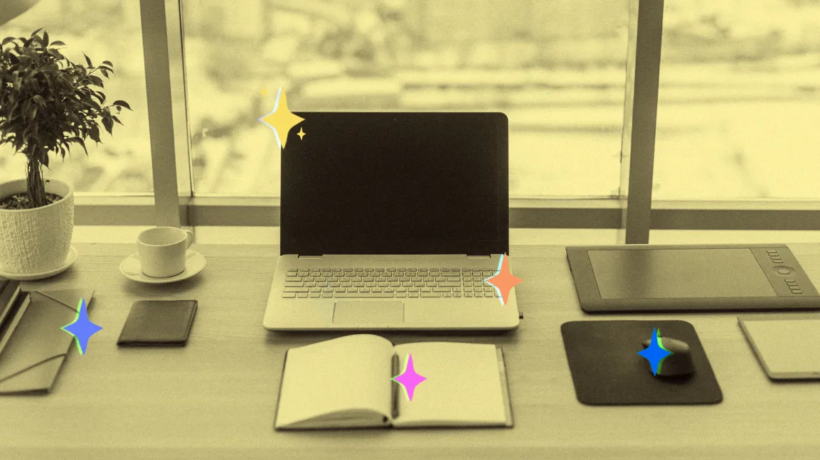The finish line is in sight: 2020 will soon be behind us. Good riddance, hallelujah, and amen.
As you exhale after a tumultuous year, now is the time to clean out and set yourself up for a productive, successful new year.
TURN YOUR EMAIL PROGRAM INTO YOUR PERSONAL ASSISTANT
I get it. You are probably rolling your eyes or shaking your head in disbelief wondering if you just read the section header correctly. Is it even conceivable that your email program could ever be that helpful, let alone your personal assistant?
Yes. Here’s how:
Assistants prioritize your messages. Set up your email program to prioritize your messages. Color-code incoming messages based on sender priority or where your name appears in the message. For example, you might color-code your manager red, your top clients green, and turn the messages where you are cc’d to light gray. Use conditional formatting in Outlook and labels in Gmail. Then, when you open your inbox, you will be able to quickly scan and identify the messages that require an immediate response from you.
When you send an email where you need a response from the recipient, cc yourself on that email. That email will then be automatically saved in a folder you have designated for all your follow-ups. As new messages are automatically added to this folder, the numeral indicating how many messages are in the folder will become bold. No longer will you spend hours searching through sent messages trying to remember if you have followed up on your open requests. Your personal assistant will remind you.
Assistants stop interruptions from hijacking your day. Turn off all the new message alerts. Those pings, buzzes, and pop-ups divert your time and attention.
P.U.R.G.E. YOUR HOME “OFFICE”
The temporary “office” you created for yourself in March has now become your permanent office and will probably be where you work for most of next year. It’s time to P.U.R.G.E. and get organized for 2021.
P: Establish your productivity zones
To optimise your efficiency and effectiveness in your home “office,” set up your productivity zones. To determine your zones, identify the primary activities in your job. Then determine the optimal conditions for you to complete each activity. And, finally, select the place or space in your home or home office that will best support each activity.
For example, the core activities in your job are Zoom meetings with clients and prospects, prospect research, and email correspondence. Zoom calls require quality audio and lighting. Prospect research and email correspondence require a computer and internet connection. The dresser in your bedroom is the best place for you to conduct your Zoom calls because you can close a door and use a lamp on the dresser for additional light. And, your sofa in the den is an ideal place for prospect research and email correspondence because this is where you have the best internet connection.
U: Use household items creatively.
The office supply cabinet in your home is probably not as well-stocked as the one in your office building. So, get creative and use what you have at home. If you want a standing desk, use your kitchen counter or a bookcase. Repurpose your standing, lighted make-up mirror as a “ring-light” to provide additional light on Zoom calls. Or reuse one of the many shipping boxes that show up at your front door every day to elevate your laptop so you can be eye level with your built-in camera.
R: Reestablish your “coworker” working agreements.
Working well with your “coworkers” including your partner, spouse, children, roommates, or your fourth cousin, is hard. Reestablish working agreements to halt interruptions and restore sanity to everyone’s workday.
Implement the “stoplight” system by having each person place a colored square of paper on the edge of their workspace indicating their current level of focus and availability for interruptions. A red square signals that the only reason to be interrupted is if there is an emergency. It is critical that you define an emergency. In our household, there are two emergencies: fire and bleeding that cannot be stopped with Band-Aids. A yellow card means you are working on a project that requires a significant amount of focus and concentration, so proceed with caution when interrupting. A green card means you are open and available. And, if you leave your card on red all day every day the system will fail. I learned this lesson the hard way.
Searching for a stapler, pair of scissors, a note pad or a Sharpie that is not dried out wastes your time and makes you cranky. Identify all the tools you need to complete your tasks. Gather your tools on an at-home shopping trip. Purchase any missing items and place them in one, and only one, place. If you work in multiple spaces in your home, consider a basket with handles or a repurposed toolbox that you can transport with you.
E: Eliminate old papers, files, and binders.
- Shred, recycle, or trash papers, files, and binders that meet the following criteria:
- You are not required to retain for compliance, tax, or legal reasons.
- You are not required to retain based on your company’s record retention policy.
- The information can be accessed somewhere else. For example, a copy of your company’s vacation policy is available on your company’s website.
- You cannot identify a specific reason you would need to retrieve this information again.
Don’t start your year bogged down in old documents and information you do not need. Clear the clutter.
For many of us, 2020 was a one-star year: very bad, would not recommend. So prepare your inbox and home “office” for a more productive (and healthy) 2021.
____________________________________________________________________________________________________________________
Carson Tate is the founder and managing partner of Working Simply, Inc., and the author of Own It. Love It. Make It Work.: How To Make Any Job Your Dream Job.