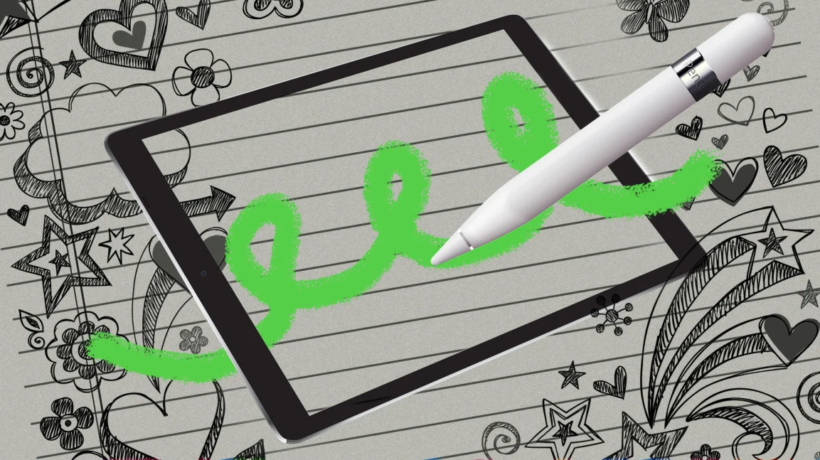Computer designers have long understood that handwriting and drawing with a pen offer a fluidity and expressiveness that shames stodgy—though efficient—typing and mousing. In the early years of tablets and handheld computers, digital pens or styli were seen as a democratizing way to minimize the need to type. They also helped reduce the size of gadgets by removing keyboards. And they sought to naturalize note-taking by mimicking the way it had been done before the PC came on the scene. But, from the obscure AT&T EO to the notorious Apple Newton, stylus-based devices struggled. Even the Palm personal digital assistants, the most successful of the lot, never moved far beyond schedule-obsessed enthusiasts.
Here’s a look at the dizzying array of available products:
TABLETS AND SMARTPHONES
Pros: Rich color palettes, best software tools, versatile functionality
Cons: Expensive, require special styli, screens can be hard to read in sunlight
Today, the go-to choice for a natural writing or drawing experience is a tablet such as the iPad, Microsoft Surface, or Galaxy Tab S. Manufacturers are finally coming up with clever ways to keep the pen with the tablet, a challenge they’d often ignored in the past. Samsung just updated the Tab S, which now cleverly includes the stylus in a well-hidden place behind a flap on its folio case. Microsoft and Apple both support the magnetic attachment of their pens to the exteriors of their tablets; Apple can even charge its Apple Pencil while so docked, while Microsoft’s Surface Pro X slips a flattened version of the stylus into its keyboard cover.
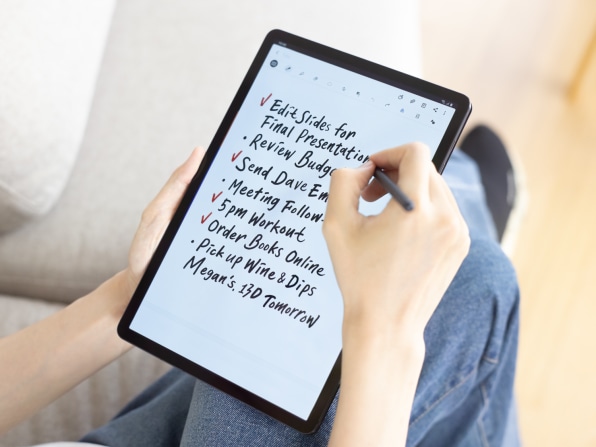
While the iPad, Surface Pro, and Galaxy Tab S use different operating systems, all offer a rich array of pen-friendly apps for creating notes, sketches, and fine art. These products’ powerful processors can quickly turn handwritten notes into editable text; some even support apps that let composers draw notes that are turned into sheet music. On the other hand, while Lenovo’s budget-friendly Chromebook Duet tablet doesn’t have a fancy way to attach its stylus, it’s one of the few products using technology from the Universal Stylus Initiative, which seeks to establish one stylus standard that works across multiple brands and devices.

For pen input devotees looking to digitally recreate more of the pocket-sized memo pad experience than a notebook-sized one, Samsung’s Galaxy Note phones have long featured the best-integrated stylus experience among smartphones. But they’re not the only game in town. LG and, more recently, Motorola offer lower-priced phones with pens. And Microsoft’s Android-based, dual-screened Surface Duo supports the same Surface Pen, sold separately from the $1,400 Android smartphone, as its tablet siblings.
DIGITAL-PAPER TABLETS
Pros: Work well in sunlight, long battery life
Cons: Expensive, monochrome, limited software, proprietary designs
A few, mostly smaller, companies make electronic-ink devices that are designed for creating scribbles or notes with a stylus for reading and marking up PDFs. Rather than taking on tablets and smartphones, they’re niche devices compared to the Amazon Kindle. Sony was an early market entrant, offering 10″ and 13″ Digital Paper tablets that counted attorneys reviewing long digitized legal documents among their most ardent users, but reports indicate that the company has discontinued the products, at least under its own brand.

An even more obscure subcategory is expensive products such as the Onyx Boox Max. Running Android, it allows for the installation of apps such as Amazon’s Kindle reader and ones optimized for comics or magazines. Some of these devices also have Bluetooth and can be paired with a keyboard for use with Android-based productivity software; their screens work well even in the brightest sunlight. However, Google has stopped supporting Google Play on such devices, so users may have to revert to alternative app stores. The next MobiScribe will have an app store of its own.
E-WRITERS
Pros: Tablet and basic styli are inexpensive, thin form factor, no need to charge tablet
Cons: No backlight, monochrome. Many don’t offer a backup, can be easily erased
Decades before Kickstarter and Indiegogo, many electronic novelties debuted at specialty retailers such as Brookstone. Such was the case for Boogie Board, a thin electronic writing slate from Kent Displays that uses a technology called cholesteric LCD to produce murky green writing on a black background. Press a button on the device and the surface instantly erases. With models starting at under $20, the device was a hit with kids, where it became the digital upgrade to the vintage Magic Slate toy sold in dime stores. After a few failed attempts at tablets that synced to a PC or smartphone (such as the ominously named Boogie Board Rip) and despite offering a companion app to capture what was written on the surfaces, the makers of the Boogie Board recently started a Kickstarter campaign for Carbon Copy, a smart stylus that can send what it is writing or drawing to a companion smartphone app. The pen requires one of the company’s slightly pricier Blackboard tablets, which offer the advantage of a translucent surface for tracing and templates as well as selective erasing.
Recently, a product like the Boogie Board launched that uses E-Ink’s display technology. The 13″ Kaite 2 has no battery and can be selectively erased. However, the only way to save its creations is with a companion app that takes a photo of the screen.
LIVESCRIBE
Pros: Highly portable, affordable, can synchronize audio for notes, most natural digital experience, “pencasts,” long battery life
Cons: Requires special “dot paper,” fixed nib size and color
Introduced in 2008 after Logitech had discontinued its similar “Io” smartpens (which used some of the same technology), the Livescribe Pulse and its sequel, the Echo, became a hit on college campuses as note-taking tools. Real pens that write on paper yet loaded with a microphone, a camera, and even an OLED display that ran apps in their early days, they could record audio from lectures or meetings and synchronize it with the notes through their app or website. (Nowadays, transcription app Otter can do the same with transcribed text.). Livescribe requires the use of paper that has nearly-invisible dots embedded into it that help the pen understand exactly where it is on the page, for highly accurate digital backups of paper notes and drawings; a range of notebook types and paper are available, and you can even print your own using an inkjet printer.

Facing a limited market and intense competition from the iPad, Livescribe was acquired by Anoto, the company that developed dot paper, in 2015, but it has kept advancing the product. The latest Livescribe pen, the Symphony, is a fraction of the girth of the original Livescribe pen and costs about $110. It lacks the syncing to audio recordings but implements the clever trick of turning the device on and off when you remove and replace the pen cap, which can extend battery life to up to three months, ninefold the life of its predecessor.ROCKETBOOK
Pros: No charging needed, inexpensive
Cons: Requires use of Pilot Pen’s FriXion erasable pen
For ink-and-pulp purists, Rocketbook is the answer to digital devices that tout their environmental advantage. It offers a collection of notebooks and a planner that you can erase and use over and over by wiping them down with a damp cloth, but which retain the feel of paper rather than a whiteboard. (The company also offered a model that could be erased en masse via microwave up to five times.) While FriXion pens aren’t ubiquitous, they are reliably available at office supply stores, and if you lose one it’s not a tragedy—unlike losing a pricey Apple Pencil or Surface Pen. And while the notebooks cost much more than your standard office-store offering, serious note-takers can justify the cost. The erasing process, though, is completely chemical. All of the digital magic happens in the Rocketbook app, which offers some of the main benefits of digital devices, such as converting notes to editable text and sharing them to popular apps.
MORE TO COME
Unless you’re inclined to write on real paper via a Livescribe pen or the Rocketbook, you’ll have to deal with the fundamental trade-offs separating LCD, OLED, and e-paper displays. LCD and OLED boast brilliant color and great responsiveness that supports a range of operating systems and apps. E-paper provides great outdoor readability, thin devices, and long battery life, but displays only grayscale imagery and has slow refresh rates that generally preclude full support for a modern OS such as Windows or Android and the great apps they offer.

————————————————————————————————————————————————————————————————————————————
Article originally published on fastcompany.com